|
Managing Calendars
The calendar allows subscribers to keep track of their schedule. Users can manage their own calendars, but the corporate administration and ValueAdmin administrator can also add events for their users. Users get an email each day with the events they have listed for that day. This includes any events that an administrator adds as company or industry events for that user. Company Calendars The corporate administrator can add events for all subscribers in their company. To add a new company event, click on “Company Calendar” in the administration menu. The system will then display the “Add Calendar Entry” screen. 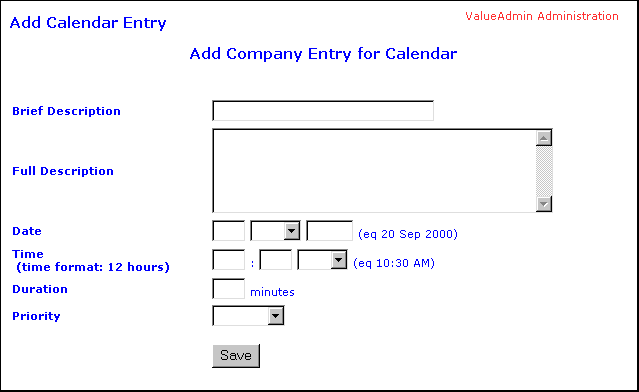
Figure 10 Add Company Calendar Entry The Brief description appears on the main calendar screen and the users can click on the entry to view the full description. Enter the date and time of the event and the duration (in minutes). In general, events posted in other people’s calendars should be set to a low priority. Once you have entered all of the information, click “Save”. The event will immediately be posted to all subscribers in that company. (For ValueAdmin administrators, the event will be posted in the calendar of all ValueAdmin (i.e. free) subscribers.)
|